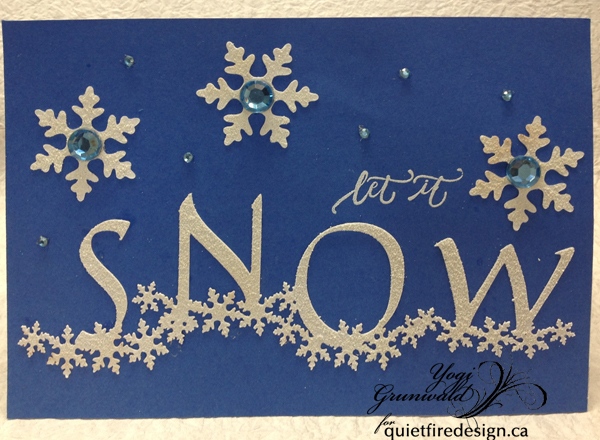Hi Y'all!
Robyn here, welcoming y'all to the merry season of
Holiday card making!
Holiday Cards.
That's the Joy of digital creating!
You've been good- Might you find a digital cutter under the tree this year?
On the Mat
I enlarged the ornament to about 5x7 to make it card sized, and to keep the visual on one screen, that step is omitted in the mat below.
Make a copy of the original design and move to the side of the mat- ALWAYS make a copy!
Note: I still use V2 software, and sometimes Illustrator, so directions are not exact, tho in some form you will go through these steps.
- Ungroup
- Release compound path and select the outer ring
- Mirror the ring to the left
- Overlap the rings slightly - enlarge the view so you can see
- Select the two outside rings and weld.
I backed the front with velum as the lines are so delicate! and added a second layer of Merry Christmas.
I didn't notice till I took the photo, the word droops a bit.
(don't tell)
***Scroll Down for Tips***
The Joy card follows the same basic steps with alternate backing.
Both of these might make great shaker cards.
(stay tuned)
On the Mat
***Tips***
- These files have Very fine hairlines. TAKE YOUR TIME
- The mat is as important as the blade. If you are having difficulty cutting or removing the tiny intricate pieces, try a mat with more or less tack.
- Paper matters too. If you can't get a paper to give you a clean cut, try rotating it. Many papers have distinct grains and will cut better one way than another.
Two 5x7"cards will fit on a 12x12" sheet
Enjoy creating for the Season! and beyond!
Comments and Questions Welcomed