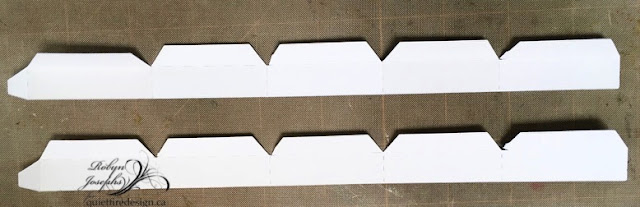The cut file is so beautiful it doesn't need a lot of embellishments and is very quick to cut and create. Try cutting the bird and the backgrounds out of different colours of cardstock. I made 6 x 6" cards, but the cardinal also fits on a 5 x 7 card base. This yellow bird reminds me of a goldfinch and it makes a nice change from traditional Christmas colours. I added 'berries' with Ranger Enamel Accents, but you could glue on a few beads or embellish the branches with a little bit of glitter glue.
Here's the Christmas Cardinal cut out of more traditional colours. He is very striking. I am not sure which bird I like best. Do you have a favourite?, I am going to remember this cut file for when I need a beautiful bird to accent a scrapbook layout. It would make an awesome blue bird! Have a great July, Connie