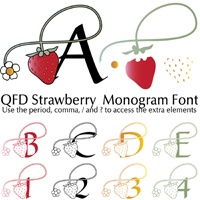I love the step card base - it is very simple to cut and fold, yet classy and different from an ordinary greeting card. You can add a stamped sentiment to the front panel, or different die cut sentiments, and of course as many flowers in as many colours as you like!
Here's the beginning stages before I put anything together:
You also have many choices for flower centers. Stack the cut flowers together with a brad or glue, or embellish the centers with small beads, glitter glue, or with stickers and gems. You can get a huge sheet of 'pearls' and 'diamonds' from the dollar store. Happy Crafting!
Quietfire Design Products Used: The Only Time rubber stamp, Happy Birthday - small - metal cutting die, Smile Floral Step Card cutting file
Other Supplies: Close to My Heart Cardstock, Dollarama glitter stickers, Versafine ink