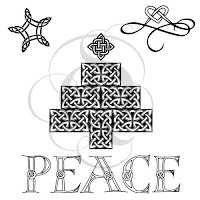This cut file is adorable, whether you are a chemistry geek like I am, you want a pi sign for National Pi Day or you need the word 'cute' for a layout or card. It's available in the Silhoutte Store here, or if you have a different electronic cutting machine, email Suzanne@quietfiredesign.com to purchase the file as a svg cut file. It makes such a cute page title.
To decorate the background, I used one of the new Quietfire Design heart shaped stencil manufactured by Elizabeth Craft Design. I mixed molding paste with a few drops of Izinks pigment ink to make blue and pink, and applied it through the stencil (dry between colours so you don't smear the existing hearts). While the molding paste was still damp, I sprinkled with clear ultra-fine glitter to add some sparkle.
That's pretty much it. I added small scraps of paper, lace and fabric on the left side of the photo and called it good. I like that the focus is on the photo in this layout. It's a small photo so it would be easy to overwhelm. Happy Scrapbooking!
Supplies: Stampin Up cardstock, Ranger molding paste, Clearsnap Izink ink, Elizabeth Craft Design stencil, Silhouette Cameo, cut file by Suzanne Cannon, Brother sewing machine




 Let's start with the box!
Let's start with the box!