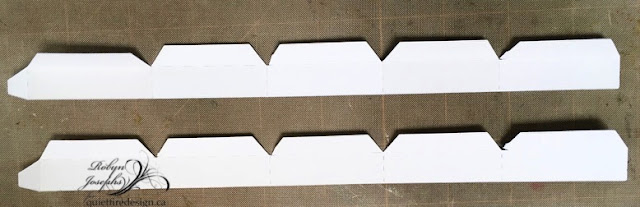I'm using a quote stamp on the floor from Quietfire Design ("May Your Heart...");
These are the electronic cut files I'm using from Suzanne available on Silhouette. Click image to purchase. The OTF fonts Suzanne is coming out with work great in emails, Word, Excel etc. and I'm using it in my Sure Cuts A Lot (SCAL) software - love them
And the digi paper from Suzanne available on Quietfire Design:

Opened SCAL software, activated the font key and typed the words "Merry Christmas".
Opened the Snowflake box and removed everything except the snowflake, resized it to 2.5" and cut from the printed cardstock. Then printed a shadow layer of the snowflake from the deep blue cardstock and adhered both together.
Scored and folded my card structure (see diagram at below). Cut deep blue cardstock to 7"w x 10"h. Score along the 10" side to create a top fold 5". Cut the side panels 1"w by 5"long (to the center score line...). Now score the the center piece that is 5"w x 5"h in half, scoring at the 2.5"h. Cut a piece of snowflake cardstock 4.75"w x 4.75"h and adhere to the bottom scored section. (see pics at bottom of page, you'll see the snowflake cardstock is only adhered to the lower section of the fold)
Adhered the snowflake to the left edge.
Sponged some dark blue Distress (Faded Jeans) around the edges of each letter, then adhered. Since this is cut in the same paper as the background and usually placed so it blends into the background - the technique seems to be being called "Eclipse Technique". I like it...
On the floor: Cut strips of the snowflake paper to cover the side panels and the floor (2pieces - .75" x 4.75" and 1 piece 4.75"w x 4.75"h), adhered to appropriate sections. Adhered the right panel to the floor.
Adhered only the outside edge and front edge of the left panel to the floor creating a pocket for the gift card.

Used my stamping Platform to stamp the quote using Versafine "Majestic Blue" and clear embossing. Used a Liquid Pearls "White Opal" and applied dots on the berry sprig.
Adhered 3 white snowflake buttons using hot glue to act as my stopper and adhered a small blue ribbon bow with hot glue.