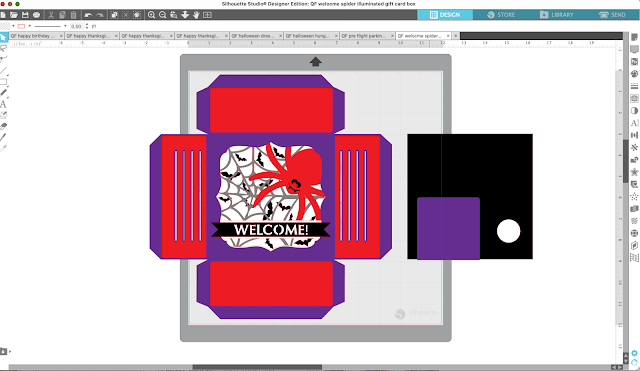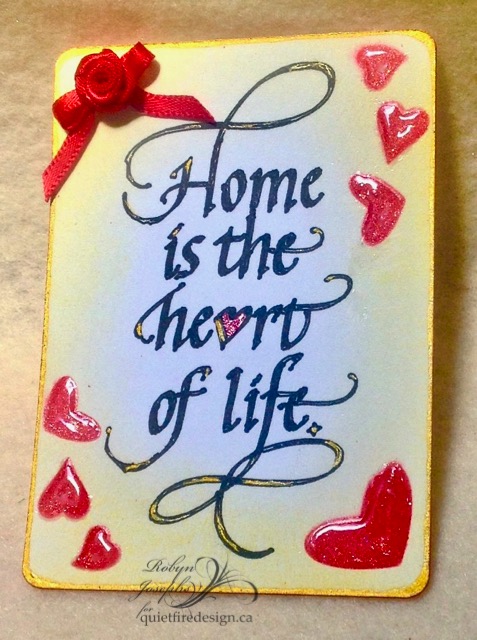Hi Y'all!
Robyn here today with one of my favorite techniques,
using pens to sketch digital designs.
It's just as easy as cutting when you know a few tricks.
On the mat
The work mat
- Draw a rounded rectangle ATC size 2 1/2 x 3 1/2 and resize the quote file to fit.
- Do an internal offset to fill in as much space as possible. the pen will only sketch on the cut lines.
- Insert pen into pen holder.This is a .01 micron. you want it to fit snug. this will vary depending on your pen holder. (see tips)
- To set the depth, put a popsicle stick underneath the holder and it should sketch on the stick when you move the stick around. This is what mine looks like.
- Set the rectangle to no cut and the quote to cut, speed 5 pressure 10 ( this will vary- see tips)
- DO NOT MOVE THE MAT AFTER SKETCHING
- Set the rectangle to cut and the quote to no cut
Pen in place in the Cameo
- Remove the pen holder and replace with the cutting blade.
- Cut the rectangle. Settings will vary depending on your cardstock.
Here is how it looks on the mat after sketching and cutting.
Make the card your own by filling in with a fine line pen or brush.
Embellish the lettering with gold.
It looks like my hand lettering only better!
Suzanne is a wonder! with a broad edge pen.
The hearts are inked and embossed using the
***Sketching Tips***
- Practice Cut, practice cut, practice cut-this will save you loads of time, paper and ink!
- The machine doesn't know if you are cutting or sketching. For some reason some sketch better when set to blade.
- This technique does require experimentation. There are lots of holders and DIY holders out there. Find what works for you and have fun!
- Sketch with the pen before you set it in the holder to make sure ink is flowing. Some pens work better than others, and sometimes they run out of ink in the middle of a design! If this happens you can pause and insert another pen. Just be sure to not move the mat.
- Wrapping some tape around the pen, even if it fits snug gives some tooth for the holder to grab onto and helps to keep the pen in place during sketching.
- When sketching I find setting to the fastest speed and lightest pressure gives the best results.
- Smooth paper- I use Neenah Classic Crest, 80 and 110, gives the most finished results. Any texture in the paper will cause skipping in the sketch.
I'd love to see your creations!
Comments and Questions Welcomed!