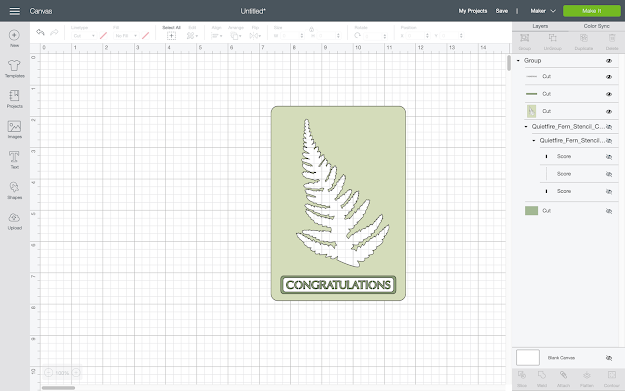- Silhouette Design Store Files-Coneflower Pot card in a box- #328488
- Poppy Pot Card in a box- #328489
- Sweet Peas Pot Card in a box - #328486
- Emerald Creek-Modern Gilding Powder- Gothic Black
- Emerald Creek-Modern Gilding Powder- Acanthus Teal
- Quietfire Design Rubber Stamp- The origin of love
- Cardstock
- Adhesive
- distress ink for label, antique linen
- VersaMark ink
Quietfire @ Silhouette Design Store
Tuesday, August 25, 2020
Coneflower/Sweet peas/Poppy Pot Card in a box
Sunday, August 23, 2020
FLORAL CARD
Kora
Tuesday, August 18, 2020
Halloween Card Using HALLOWEEN TREE CUPCAKE BOX
I pulled the design into my Design Space, I use a Cricut Maker.
Next I hid all the elements I did not require. This left me with the tree, owl, bat, cat and part of the box. Using my software I grabbed a square and used the “slice” feature to remove the box. If you are not sure how to do this, it is just as easy to cut the entire piece and cut using scissors. I cut two identical images.
My background and moon were layered using some gel prints I had previously made. I can get lost in that process and just save all the prints for use in cards, journals and scrapbooks.
I took one of my images and sliced off the owl, cat and bat with scissors.
I embosses these parts using Quietfire Design Gilding Powders in Copper Scroll and Gothic Black. I like the extra texture it adds when adhered to the full cut image.
As a finishing touch, I used the Quietfire Design stamp, Something Wicked, with Gothic Black Gilding Powder to add my sentiment!
I finished the card with some littles eye details using a Dylusions Paint Pen and some purple washi tape. I can’t wait to send it off to someone this coming October!
Tuesday, August 11, 2020
QFD BUTTERFLY CARD MONOGRAM FONT
Sunday, August 9, 2020
Stitched Flourished 50 Card
Hi, Connie Nichol here today with cards featuring the "50 - flourished logo" cut file available in the Silhouette Store here. These flourished numbers are great for birthdays or anniversaries. I experimented with something a little different today. Instead of cutting the flourished 50 design out completely, I changed the solid lines of the design to dashed lines, essentially creating a stitching template. Just select the design and click the line style button in the Silhouette Studio software to adjust the type and thickness of the lines in the design.
 Here's what the dashed line design looked like after it was cut.. Having the Silhouette Cameo do the work was a lot faster than poking my own holes with a paper piercer. I used three strands of DMC embroidery thread to backstitch the design. I used a very ordinary cream colour, but you could have all kinds of fun with variegated threads and bright colour combinations. The stitching actually goes very quickly and it's a great project to work on while you are watching TV with your family.Here's a more typical flourished 50 card. I cut the '50' out of Close to My Heart pink glitter paper and adhered it to a black cardstock background. Super quick and simple but the glitter makes it extra fancy.
Here's what the dashed line design looked like after it was cut.. Having the Silhouette Cameo do the work was a lot faster than poking my own holes with a paper piercer. I used three strands of DMC embroidery thread to backstitch the design. I used a very ordinary cream colour, but you could have all kinds of fun with variegated threads and bright colour combinations. The stitching actually goes very quickly and it's a great project to work on while you are watching TV with your family.Here's a more typical flourished 50 card. I cut the '50' out of Close to My Heart pink glitter paper and adhered it to a black cardstock background. Super quick and simple but the glitter makes it extra fancy.Wednesday, August 5, 2020
Sweet Little Boy Rompers Framed/ QFD Basic Caps Monogram Font / Home Map Marker
AKA
- Silhouette Design Store Files-Sweet little boy rompers framed-#323602
- Silhouette Design Store File- Home Map Marker-#327417
- Silhouette Design Store File- QFD Basic Caps Monogram Font-#327414
- Card Stock
- Patterned paper
- Glitter pen or sketching
- Adhesive
Thursday, July 23, 2020
Quietfire Summer Blog Hop - Day 5!
Each day we will be sharing a project or two to inspire your summer creativity. We also have prizes!
There will be 2 prizes awarded, valued at $50 each and are a combination of Dies, Stamps and Digital files. (Suzanne will have a look at the interests of the winners to decide what to give away! If you’re not a digital person, you won’t want those files!) To be eligible to win, you must leave a sweet comment on each Blog Hop blog post! Visit Quietfire Creations and Quietfire Digital blogs to enter.
Here is the list of posts that you will need to comment on:
Monday: Suzanne on Quietfire Creations,
Tuesday: Katelyn on Quietfire Creations, Robyn on Quietfire Digital
Wednesday: Betsy on Quietfire Creations, Connie on Quietfire Digital
Thursday: Kora on Quietfire Digital
Friday: Diana on Quietfire Creations, Kim on Quietfire Digital (you are here!)
Deadline for commenting is midnight Saturday, July 25, 2020
Winners will be announced on Sunday, July 26th.
Good luck!
Here is my project:
Have you seen all of the Stencil Cards that Suzanne has designed? I loved them at first sight, but knew I would deconstruct the parts to add my own twist to the design! I wanted to create a stencil from TCW Stencil Sheets.
I have been a long time Cricut user and did my cuts using the Cricut Maker. I uploaded the card file to my Design Space.
I hid the card base, I only wanted to cut the fern and sentiment. I also brought in a circle from the basic shape files included with my Design Space.
I detached the sentiment from the card, so they could be cut separately. I cut the fern and circle from the Stencil Sheets. From each pattern I got a stencil and a mask! The sentiment was cut from a sturdy white card stock.
Using the Fern stencil, I added a layer of embossing ink then embossed using QFD Acanthus Teal Modern Gilding Powder. I went in a second time with an embossing pen to select areas, to add a second layer of gilding powder to give some added depth.
Using the circle stencil and Distress Oxide Inks I coloured where I wanted to place the sentiment. I also used the fern stencil a second time to add soft colour coming in from the edges of my card.
As a last afterthought, I splattered some Oxide spray over the card. The fern mask came in handy to keep the splatter off the embossed fern!
Thanks for checking in to my project! Can’t wait to see who the winners are!
Supplies:
Quietfire Design's Fern Stencil Card
Quietfire Design's Acanthus Teal Modern Gilding Powder
Cricut Maker
Creative Scrapbooker Magazine's Superstock
Distress Oxide Inks and Spray
Ranger Archival Embossing Ink
TCW Stencil Sheet
Scrapbook Adhesives by 3L adhesive runner & foam squares